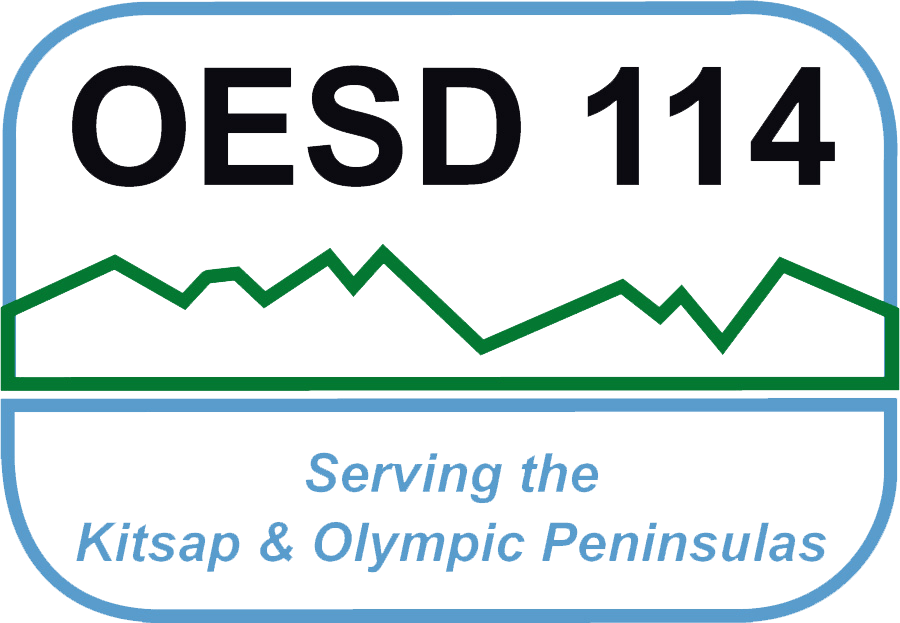Instructional Resources (Media)

All Instructional Materials Cooperative (IMC) member districts enjoy access to Learn360, a digital library of over 30,000 standards-based full-length video titles, content clips, images, audio files, newsreels and other educational media. Teachers can create their own playlists, slideshows, and student user groups. "My Learn360" allows teachers share online assignments, quizzes and playlists with students and other teachers and access a blogging tool, podcast support and more. Teachers may also create accounts for students to use, at school or from home.
Access Learn360 content directly from Learn360's website using your Learn360 account.
- If you are new to Learn360, you will need to create an account using your school's unique pass key. Click on the "New User" tab in the Login section, enter the pass key and click "submit" to create your account. To obtain your school's pass key, contact your school's library media specialist or the IMC.
- If you already have a Learn360 account, enter your username and password to log in. If you've forgotten your username and/or password, click on the "forgot username or password?" link.
View/print: Learn360 Educator Guide
Watch a brief video: A Teacher's Introduction to Learn360 (new platform)
Questions?
Please contact Sarah Freitas for any questions you may have.